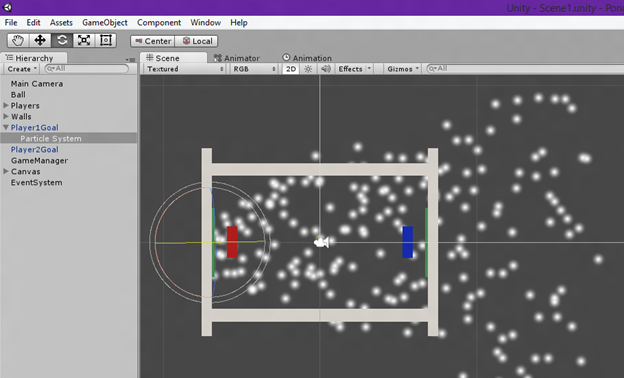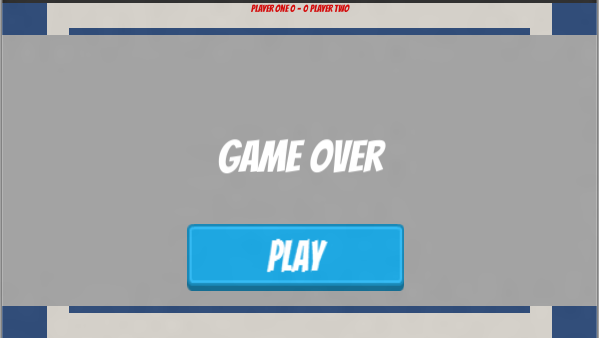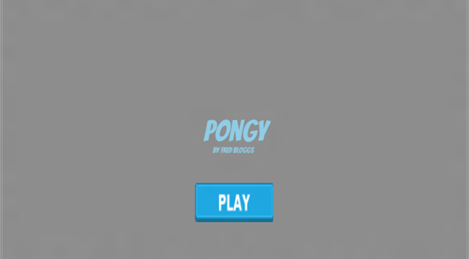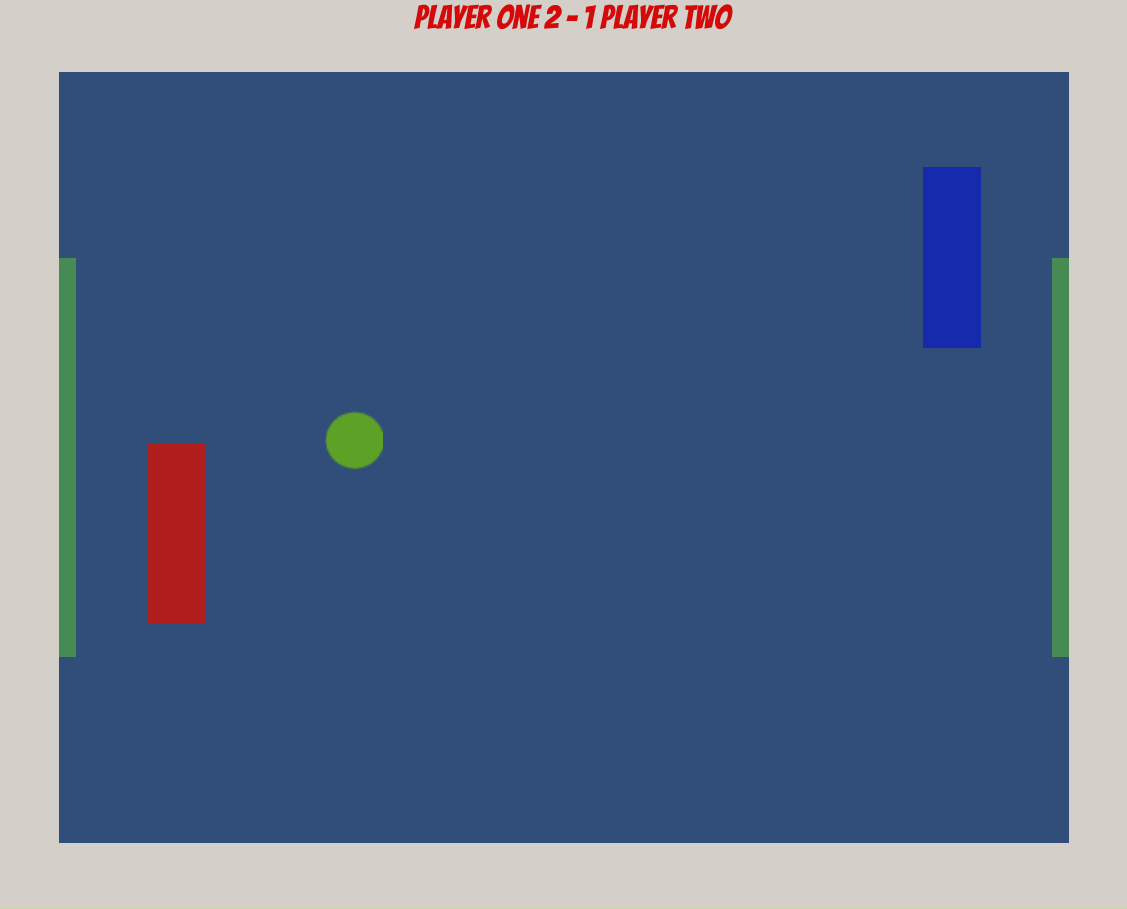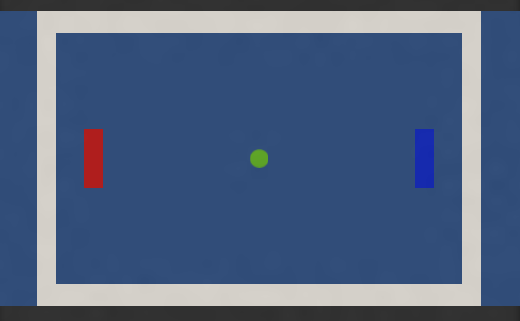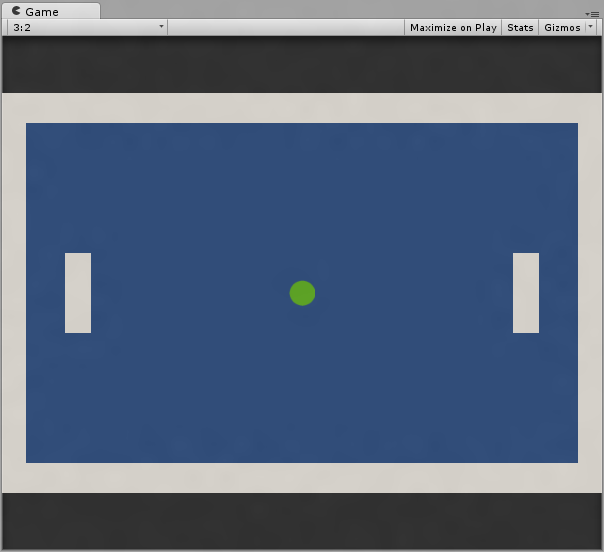Entangled* Dev Blog #2 – 3D or Not 3D
Partway through developing Entangled (* working title) I started to feel that it should be in 3D. I was comfortable with 2D, but I felt that the game might be more interesting and fun with an extra dimension. The game felt like it would have more potential in 3D. And the challenge of using 3D … Read moreEntangled* Dev Blog #2 – 3D or Not 3D