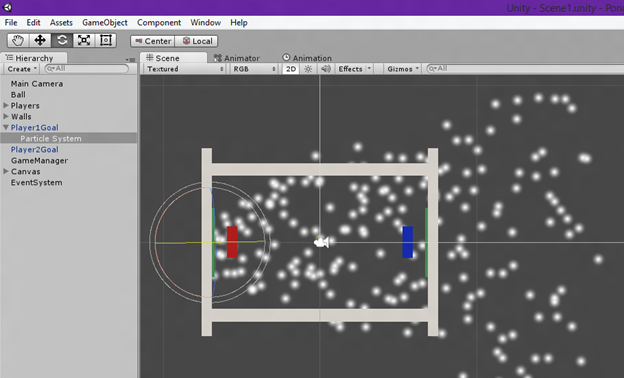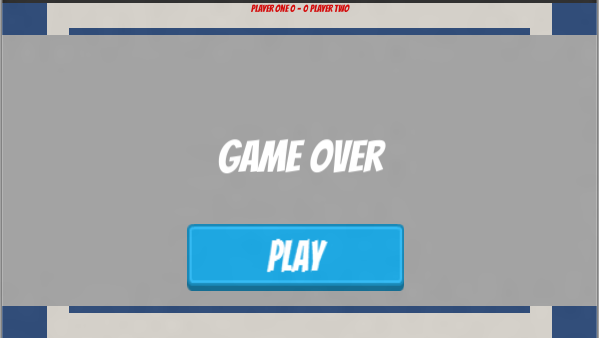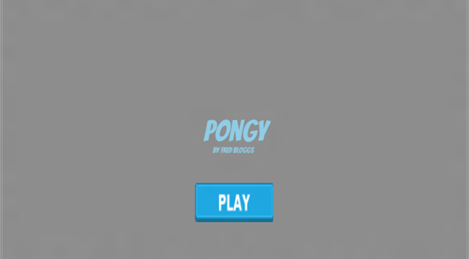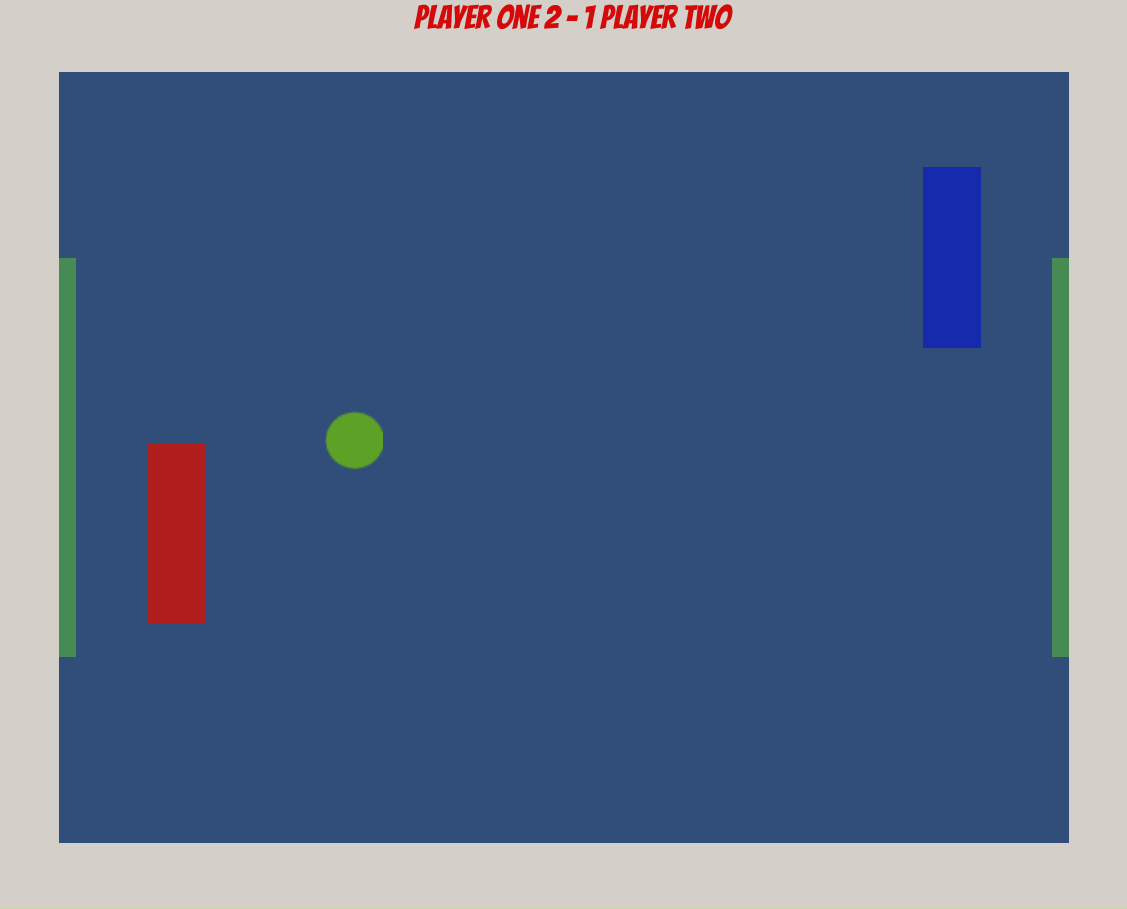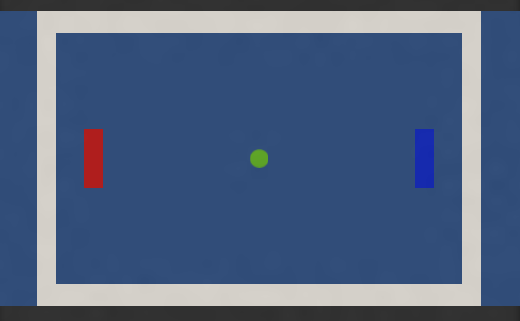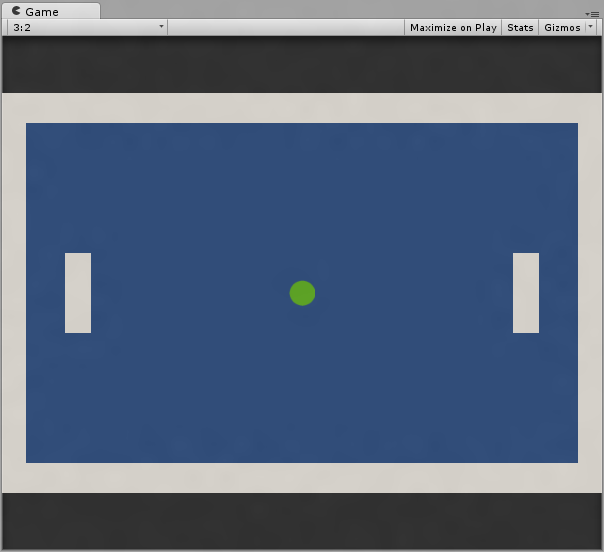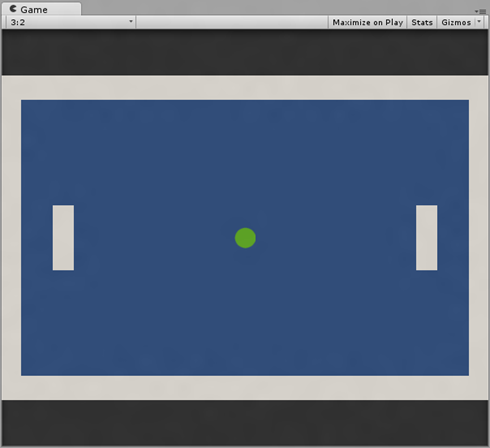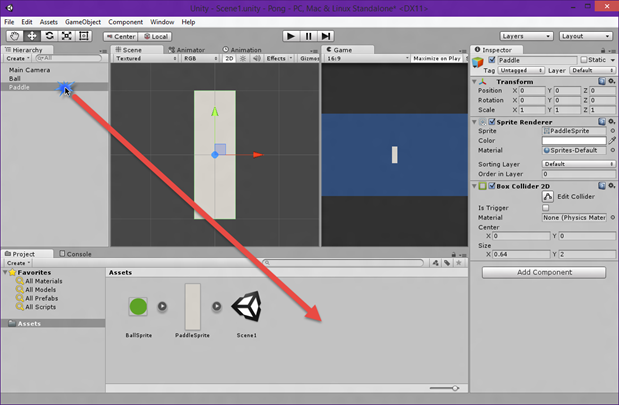Beginner’s Guide: Create a Pong Clone in Unity: Part 10
Polishing it Off We’re now at the end of our fun, enlightening, and probably exhausting journey to recreate Pong. In this final part we will add polish to the game and learn a few more titbits of Unity wisdom before signing off on Pong (or whatever you’ve called your version). Then we’ll build a standalone … Read moreBeginner’s Guide: Create a Pong Clone in Unity: Part 10