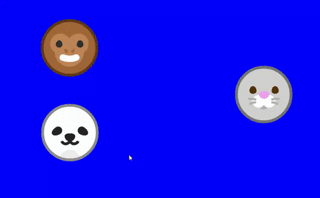Drag-and-Drop
Drag-and-drop functionality is useful for many types of games – an inventory system in an RPG, dragging letters onto a word game board, etc. With a simple script you can add drag-and-drop functionality that will work with both mouse and touch input. This is also a perfect problem with which to demonstrate my technique for simplifying complex … Read moreDrag-and-Drop