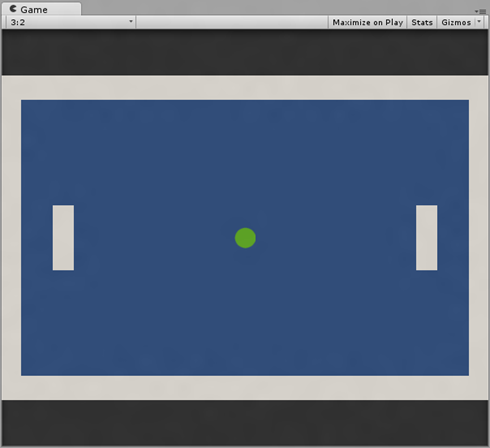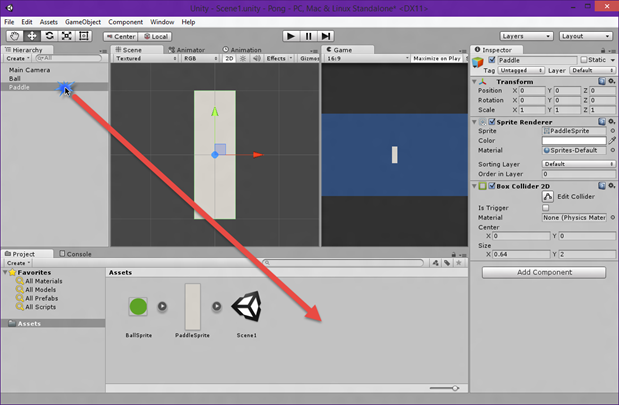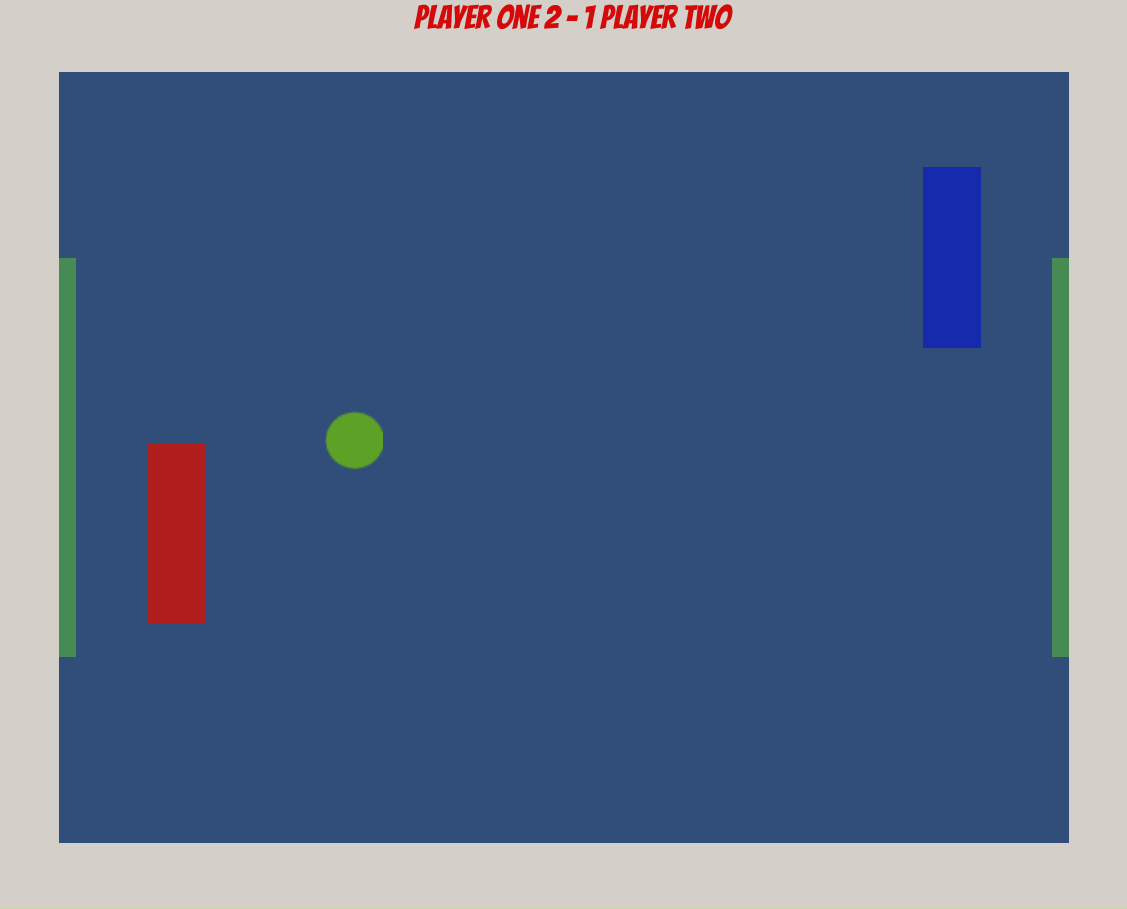Beginner’s Guide: Create a Pong Clone in Unity: Part 4
Physics and Scripting 101 We’ve now got most of the groundwork out of the way and can start to dabble in physics and scripting, which will quickly start turning this abstract project into a game. I will assume you have some amount of programming knowledge or experience, but if you don’t you can still follow … Read moreBeginner’s Guide: Create a Pong Clone in Unity: Part 4