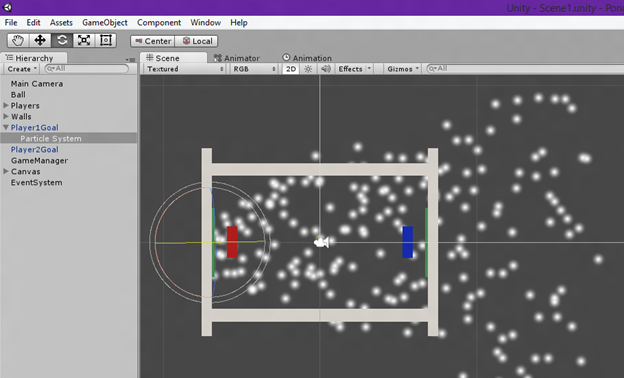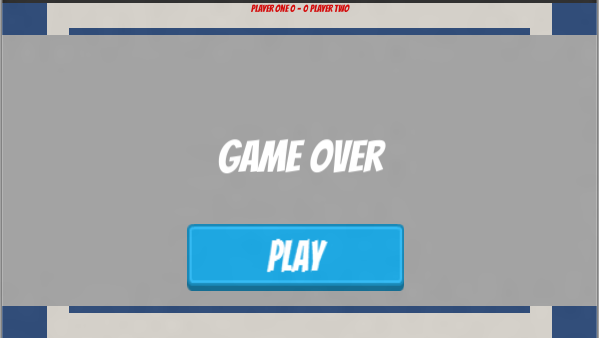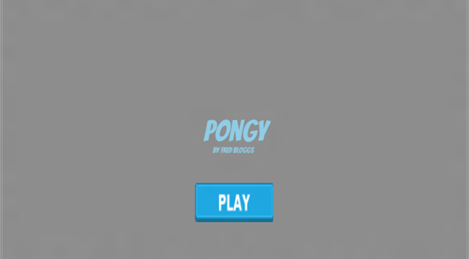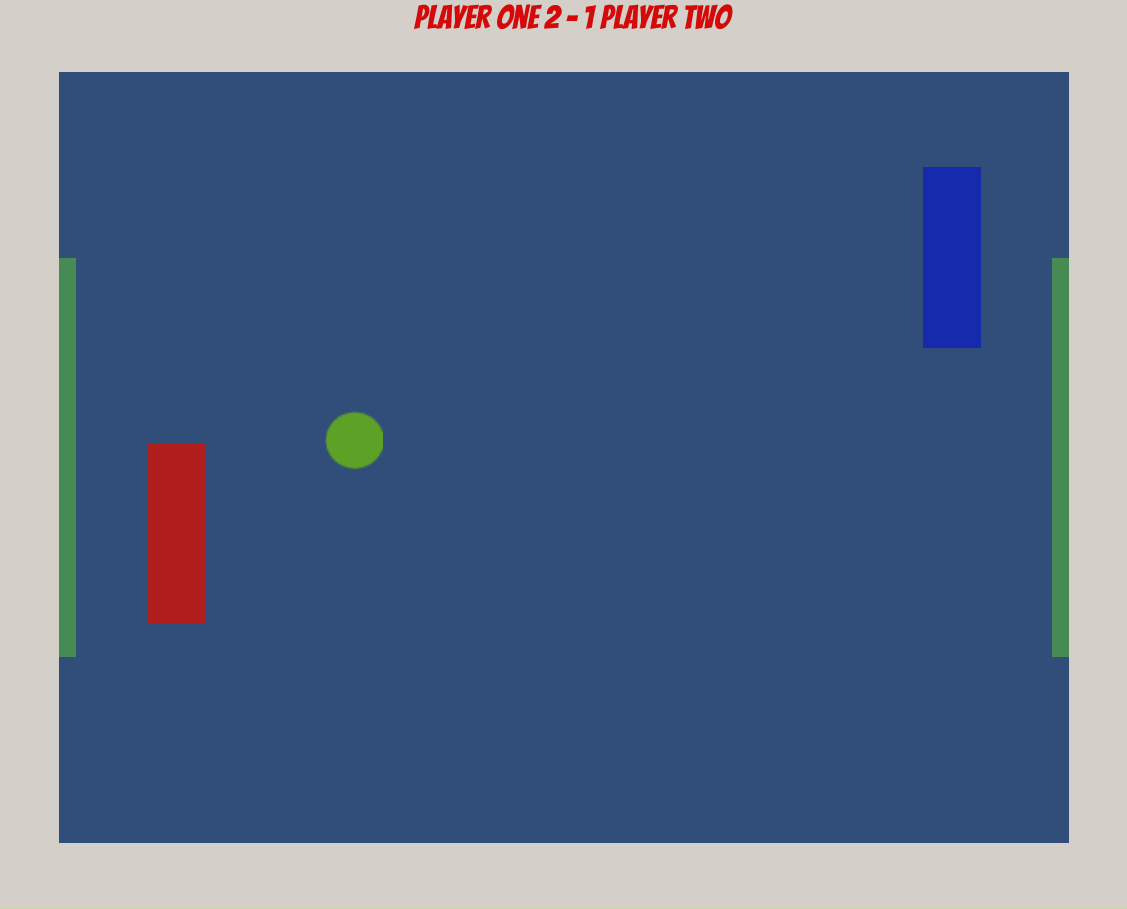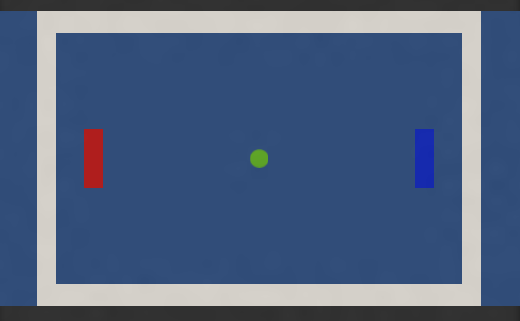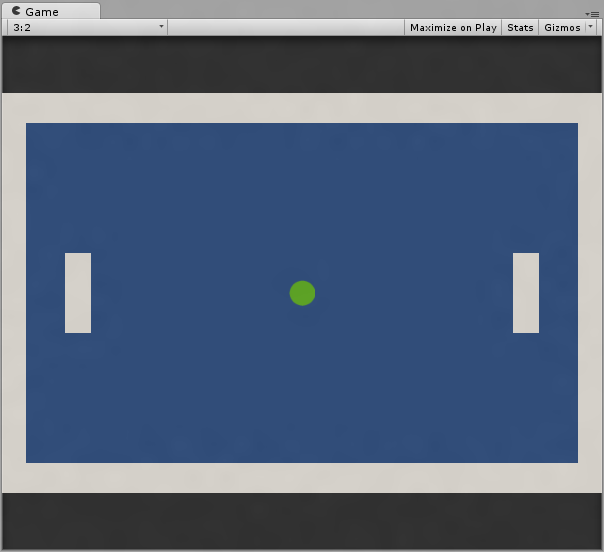Artificial Intelligence in Game Opponents
I needed a CPU AI opponent for a simple game, so I decided to build one, and this article details my process. There’s no specific Unity content or project for this article – it’s all theory. What is Game Artificial Intelligence? Game artificial intelligence (AI) provides opponents for a human player. Those opponents need to simulate human (or robot, … Read moreArtificial Intelligence in Game Opponents